Electronic health records, or EHRs, are useful tools for healthcare data aggregation. They help industry professionals capture clinical data—such as labs, notes, imaging, and other diagnostic information—that can be used to make billing records.
However, for all the good they’ve done in digitizing patient records, EHR systems still fall short of providing a fully automated and paperless patient solution. They aren’t built for relationship management, communication, process automation, or data analysis—which means they aren’t meeting the expectations set by the newest generation of patients.
The current young adult generation grew up with technology. These patients expect quick, convenient, efficient healthcare. They gladly opt in to online appointment scheduling, virtual doctor’s appointments, and online payment processing.
To keep up, healthcare professionals must deal with EHR process gaps. But how? They can adopt user-friendly, HIPAA compliant tools that expand the core functionality of EHR systems.
One such tool is a versatile online forms app. Online forms not only reduce paperwork and cut down on manual data entry; they also help you route collected data in a meaningful way so you can provide customized patient communications and better patient care.
Here are 6 of the top ways HIPAA compliant online forms can help you supercharge your EHR:
1. Appointment Requests
There are a few different types of appointment requests that might occur at a healthcare practice:
Since requesting an appointment is often a patient’s first touchpoint with your practice, you want there to be as few barriers to entry as possible. To make this a seamless process, you can simply embed an appointment request form on your website and set up data routing so the submitted information is automatically sent to the appropriate staff member.
You can also use conditional form logic to alter the form based on type of request, which ensures you get all the information you need for each specific request. Additionally, online forms tools typically come equipped with automated messaging functionality so you can be sure patients receive timely appointment confirmations.

2. New Patient Registration
We all know there tends to be a lot of paperwork before our first visit with a provider. It can be overwhelming and frustrating to say the least.
But online forms can turn this around.Sending new patients a link to a new patient registration form ahead of their first appointment empowers them to complete the forms on their own time. It also alleviates the burden of filling out stacks of paper forms by hand. And file upload fields on the form allow patients to submit helpful documents, like diagnostic images or copies of an insurance card.
3. Appointment Check-in
Mobile-friendly online forms can help run your waiting room and keep appointments flowing smoothly. You can set up a digital check-in station near the entrance to your practice or at the front desk. Simply pull up a check-in form on a tablet or other mobile device and allow your patients to sign in electronically.
This eliminates the hassle of physical paperwork and automates the check-in process by alerting appropriate staff members as soon as a patient signs in.
4. Assessments
Providing quality healthcare is dependent on proper patient assessment. Unfortunately, many practices don’t have an an easy, efficient way to collect, access, distribute, and evaluate assessment information.
Online forms can be used for patient health questionnaires, pain index surveys, depression surveys, and more. You can pull up a PHQ-9 form on your mobile phone or tablet to record assessment results from an exam room or office, or you can even have patients complete the form from home. These types of forms can be set up to perform automatic calculations that reveal health scores and ratings immediately. You can also review submissions in your database over time to assess treatment effectiveness.
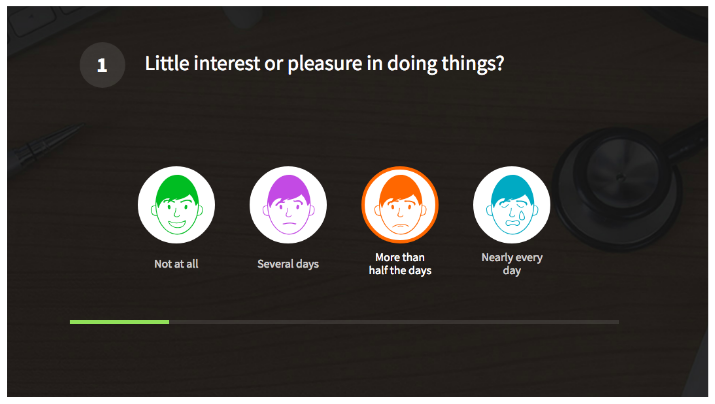
5. Physician Referrals
Insurance companies typically require patients to have a physician’s referral before they can use specialty healthcare services. With antiquated referral systems, patients and providers often have a hard time keeping track of referrals—which leads to referral leakage and stalled patient care.
With an online doctor referral form, complete and accurate referral information is gathered and automatically sent to the specialty practice for timely follow-up. Learn how to Improve Your Patient Referral Process for more efficient care.
6. Patient Follow-up
Communicating with patients after a visit can improve your outcomes and reduce the chance of readmission. Online forms provide a simple way to keep in touch and gather useful information. Some popular post-visit forms include:
- Satisfaction surveys
- Post-operative pain assessments
- At-risk symptom checks
The efficiency and ease of sending these forms to patients via email and allowing for mobile submission increases your response rate. It also allows you to promptly follow-up if one patient indicates he had a poor experience at his recent visit and another indicates she’s experiencing an adverse post-op symptom.











